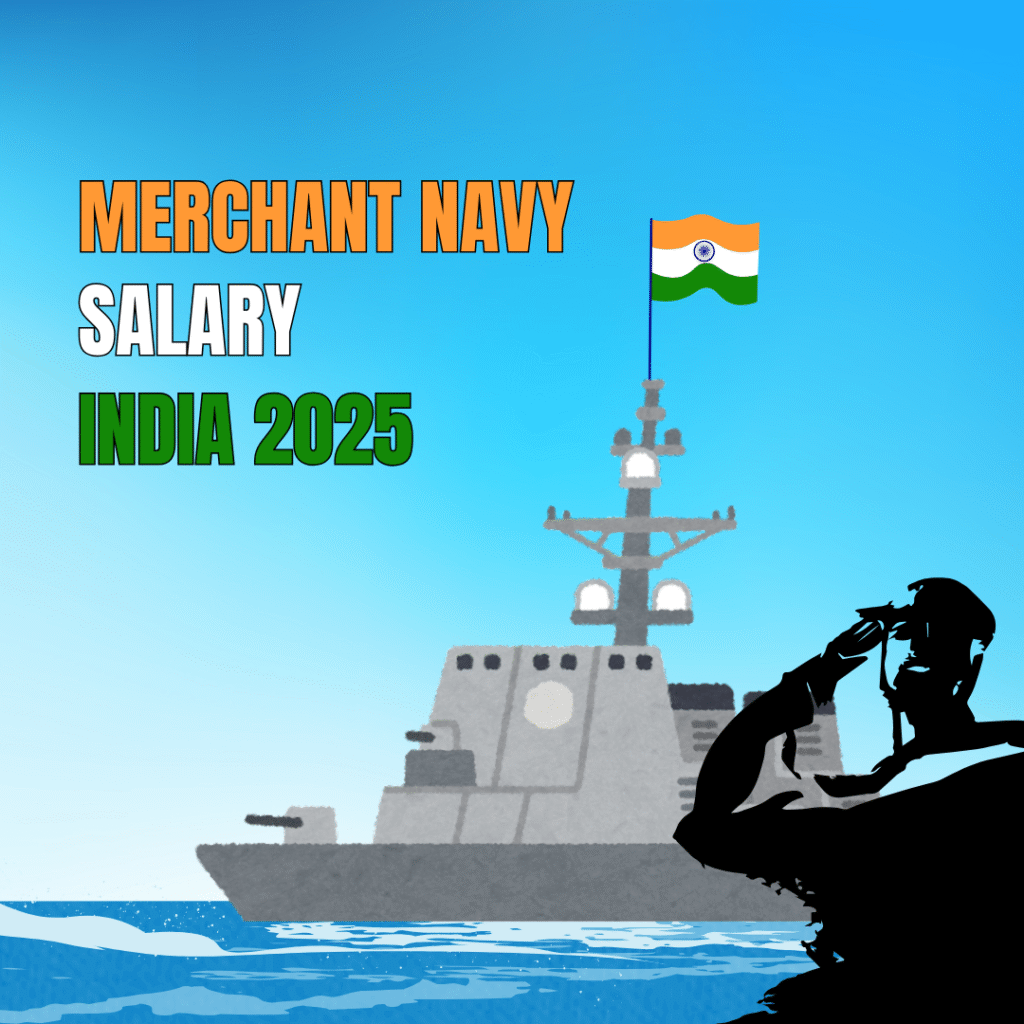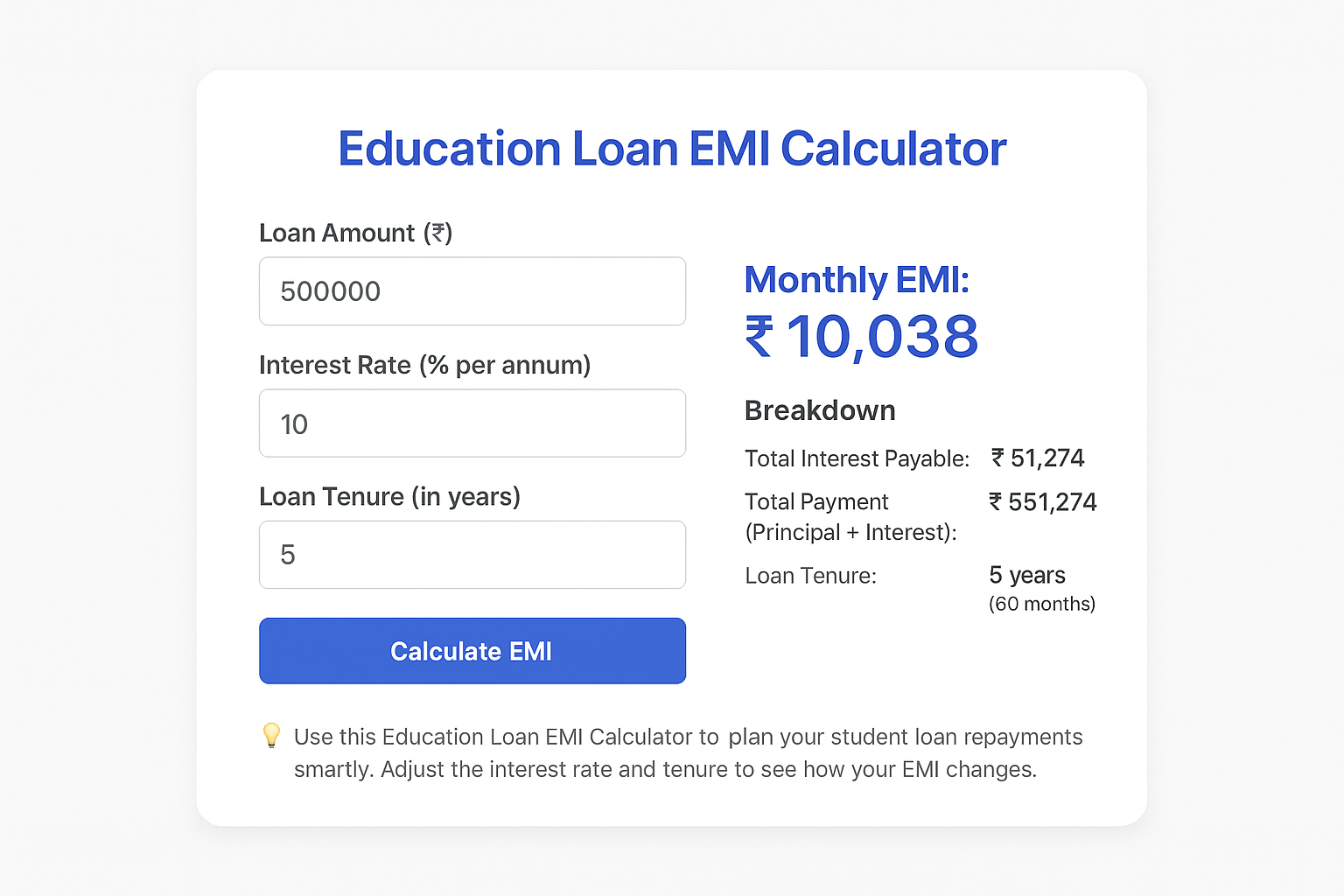Introduction: What is the ABC ID?
In line with the National Education Policy (NEP) 2020, the Academic Bank of Credit (ABC ID Card) is a revolutionary initiative introduced by the Ministry of Education, Government of India. It is designed to digitally store students’ academic credits, enable credit transfers, and promote flexible education pathways.
An ABC ID is a unique identification number given to every student in India to help track and manage their academic performance, credits earned, and courses taken across various higher education institutions.
If you’re a student enrolled in any college or university in India, you will likely need an ABC ID soon, if you haven’t already created one. In this article, we’ll walk you through the ABC ID creation process step-by-step and highlight everything you need to know to get started.

🔍 Key Benefits of ABC ID
Before we dive into the steps to create your ABC ID Card, let’s quickly look at why it’s so important:
- 🧾 Centralized Academic Record: Stores all your academic credits in one digital account.
- 🔄 Credit Transfer: Enables smooth transfer of credits between institutions.
- 🎓 Flexible Learning Path: Supports multiple entry/exit points in academic programs.
- 📄 Digital Credentialing: Reduces the need for physical mark sheets and certificates.
- 🔐 Secure and Aadhaar-Verified: Backed by DigiLocker, making your data secure and authenticated.
🧑💻 How to Create an ABC ID Online (Step-by-Step Guide)
Creating your ABC ID online is simple and takes just a few minutes. Here’s how you can do it:
✅ Step 1: Visit the ABC Portal
Start by going to the official Academic Bank of Credit website:
👉 www.abc.gov.in
Click on “My Account” or “Student Login” from the homepage.
✅ Step 2: Sign In via DigiLocker
You’ll be redirected to the DigiLocker login page. ABC ID is linked with DigiLocker, so you must have a DigiLocker account.
- If you already have one, log in using your Aadhaar or mobile number.
- If not, click on Sign Up to register with your Aadhar number and OTP verification.
✅ Step 3: Authorize ABC to Access DigiLocker
Once logged in, you’ll see a prompt asking you to allow ABC to access your DigiLocker details. Click Allow.
✅ Step 4: Fill in the Required Details
Some of your information, like name, date of birth, and Aadhaar number, will be auto-filled.
You may need to:
- Confirm your email ID and mobile number.
- Select your university or college from the list.
- Choose your course/program and year of study.
✅ Step 5: Generate Your ABC ID
After completing the form, click Submit.
Your ABC ID will be instantly generated and shown on the screen. It usually looks something like this:ABC1234567890
You will also be able to download your ABC ID card in PDF format for your records.
🎓 Who Can Apply for the ABC ID?
The ABC ID is primarily for:
- Undergraduate students
- Postgraduate students
- Diploma and vocational course students
- PhD scholars
- Students enrolled in universities recognized by UGC, AICTE, NAAC, or other bodies
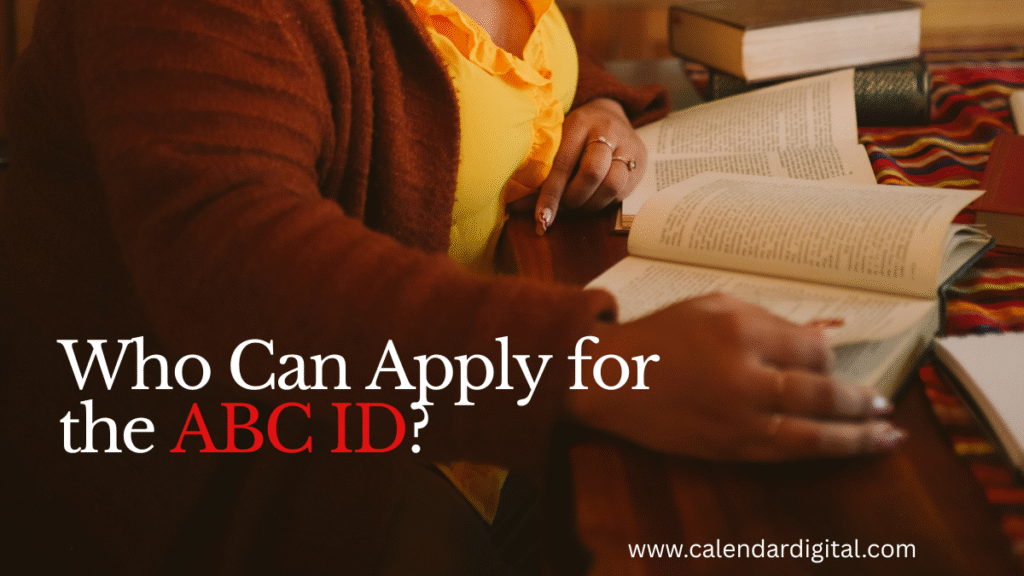
📋 Requirements to Create ABC ID
Make sure you have the following before beginning the process:
| Requirement | Details |
|---|---|
| Aadhaar Number | Mandatory for DigiLocker registration |
| Mobile Number | Linked to your Aadhaar |
| Email Address | Required to access the ABC portal |
| DigiLocker Account | Required to access ABC portal |
| College/University Name | Must be enrolled in an approved institute |
📊 What Can You Do with an ABC ID?
Here’s what you’ll be able to access through your ABC dashboard:
| Feature | Benefits |
|---|---|
| Digital Credit Records | View course-wise academic credits from all institutions |
| Easy Credit Transfer | Switch between colleges without losing progress |
| Academic History Tracking | Keeps your academic journey in one secure place |
| Flexible Learning Paths | Exit and re-enter programs as per your career goals |
| Supports MOOCs and Short Courses | Earn credits from online courses too |
💡 How Does the Academic Bank of Credit Work?
Once your ABC ID is created, it acts like a digital academic wallet. Each time you complete a semester or course, your academic credits are deposited into your account by your institution.
These credits:
- They are mapped according to UGC guidelines.
- It can be used for credit transfer if you switch institutions.
- Remain with you permanently, even if you take a break from education.
This system promotes lifelong learning and supports students in building a customized education path.
🏫 For Institutions: How to Onboard with ABC?
If you are a college or university administrator, your institution must:
- Register with NAD (National Academic Depository).
- Integrate your student database with the ABC portal.
- Upload student credits regularly via the dashboard.
This ensures that all students from your institution can create and use their ABC IDs seamlessly.
🔐 Is the ABC ID Safe?
Yes. The ABC ID system is:
- Aadhaar-authenticated
- Managed by the Ministry of Education
- Backed by the National e-Governance Division (NeGD)
- Integrated with DigiLocker for maximum security and transparency
You can always log in to your account at www.abc.gov.in and view your credits.
📥 Download the ABC ID Card
Once you create your ABC ID, don’t forget to:
- Download the ABC ID card (PDF)
- Save it on your phone or email
- Print a copy for academic and administrative use
📣 Conclusion: Why You Should Create Your ABC ID Today
The Academic Bank of Credit (ABC ID) is a milestone reform under NEP 2020 that empowers students to take charge of their academic journey. It ensures transparency, flexibility, and nationwide recognition of your efforts.
Whether you are an undergraduate just starting or a postgraduate nearing completion, it is essential to generate your ABC ID and stay updated with modern education practices.
🧭 Call to Action
👉 Don’t wait! Create your ABC ID now and future-proof your academic records.
Visit: https://abc.gov.in
For help, reach out to your college administration or contact DigiLocker support.
Also, Check Out Our Latest Monthly Calendar Template and Free Download